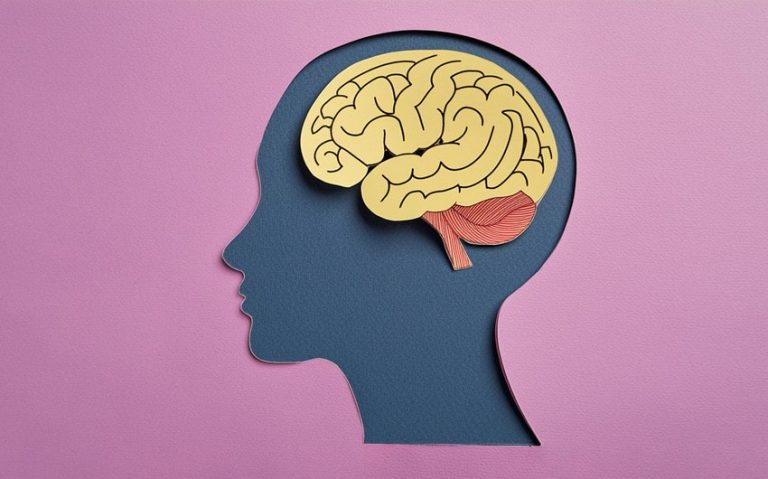In the digital age, technology has become increasingly prevalent in the healthcare sector, making tasks more efficient and improving patient care. Physical therapy practices have started adopting software solutions to streamline their administrative processes, enhance communication, and improve patient outcomes. However, implementing a new system comes with its set of challenges, particularly when it comes to training staff on how to use physical therapy software effectively.
In this guest post, we will explore some strategies for training your staff on physical therapy software.
1. Assess Your Training Needs:
Before diving into training exercises, take some time to assess your staff’s existing knowledge and skill levels with technology and software applications. Understanding their current expertise will help tailor training plans accordingly and address any gaps or concerns early in the process.
2. Set Clear Objectives:
Define clear objectives for what you want your staff to achieve through specific physical therapy software training. These goals may include increased efficiency in scheduling appointments, improved documentation accuracy, or enhanced communication between healthcare providers within the practice. Communicate these objectives clearly to your team members so they understand the importance of the training process.
3. Provide Basic Computer Skills Training:
Not all staff members may possess basic computer skills necessary for operating physical therapy software efficiently. Offer introductory computer skills training sessions before delving into specific software training programs. Cover topics like keyboard shortcuts, file management basics, navigating Windows or Mac interfaces effectively, and understanding common application terminologies.
4. Organize Training Sessions:
Once foundational computer skills are established, organize structured training sessions solely focused on physical therapy software utilization. Depending on the complexity of the program chosen for your practice, consider dedicating separate sessions for different aspects such as scheduling features, documentation templates, billing procedures, and reporting capabilities.
5. Incorporate Hands-on Learning Opportunities:
Rather than relying solely on lectures or demonstrations during training sessions, provide hands-on learning opportunities for your staff members to actively engage with the software. Encourage them to practice scheduling appointments, documenting patient information, and generating billing reports under supervision. This approach will facilitate better comprehension and help them gain practical experience in navigating the software interface.
6. Foster Collaborative Learning:
Promote a culture of collaborative learning amongst your staff during training sessions. Encourage team members to share insights, ask questions, and troubleshoot together. Creating a supportive environment where everyone feels comfortable seeking assistance will amplify the overall training experience.
7. Offer Ongoing Support:
Recognize that learning a new mindset and transforming workflows takes time and practice. After initial training sessions, provide ongoing support through help desk services or designated super-users within your practice who can answer questions or troubleshoot unforeseen issues when they arise.
8. Customize Training Manuals and Resources:
Develop comprehensive training manuals that cater specifically to your chosen physical therapy software solution. Include step-by-step instructions on accessing different features, troubleshooting common issues, and guidelines for best practices within your practice setting. Make these resources readily available to staff members for quick reference whenever needed.
9. Implement Regular Evaluations:
Regular evaluations should be conducted to assess staff competency levels after initial training sessions have concluded. This evaluation should be conducted through demonstrations or simulation exercises representing real-world scenarios encountered during daily operations at your practice. Identify areas for improvement or further training based on observation of actual usage.
10. Provide Continuous Professional Development:
Training should not be a one-time event but an ongoing process to keep your staff informed about software updates, enhancements, and new features. Stay updated with the software provider’s resources and newsletters to ensure that your staff receives regular updates on any changes or advancements. Consider hosting refresher sessions periodically to reinforce knowledge and introduce new functionality.
11. Encourage User Feedback:
As your staff familiarizes themselves with the physical therapy software, encourage them to provide feedback and suggestions for improvement. Pay attention to their insights regarding user-friendliness, efficiency improvements, and any challenges they encountered during implementation. Create a feedback loop within your practice for staff input so that you can address concerns and continuously refine the software’s usage within your team.
Conclusion:
Training staff on physical therapy software is essential for unlocking the full potential of these solutions in streamlining administrative tasks while improving patient care outcomes in your physical therapy practice.
By assessing needs, setting objectives, providing hands-on experiences, fostering collaboration, offering ongoing support, customizing resources, and implementing regular evaluations, you can ensure the successful adoption of physical therapy software by empowering your team with the knowledge and skills necessary for seamless integration into their daily workflow.